
デスクトップ、モバイル、エンタープライズ用 Firefox をダウンロード – Mozilla
https://www.mozilla.org/ja/firefox
Google Trends
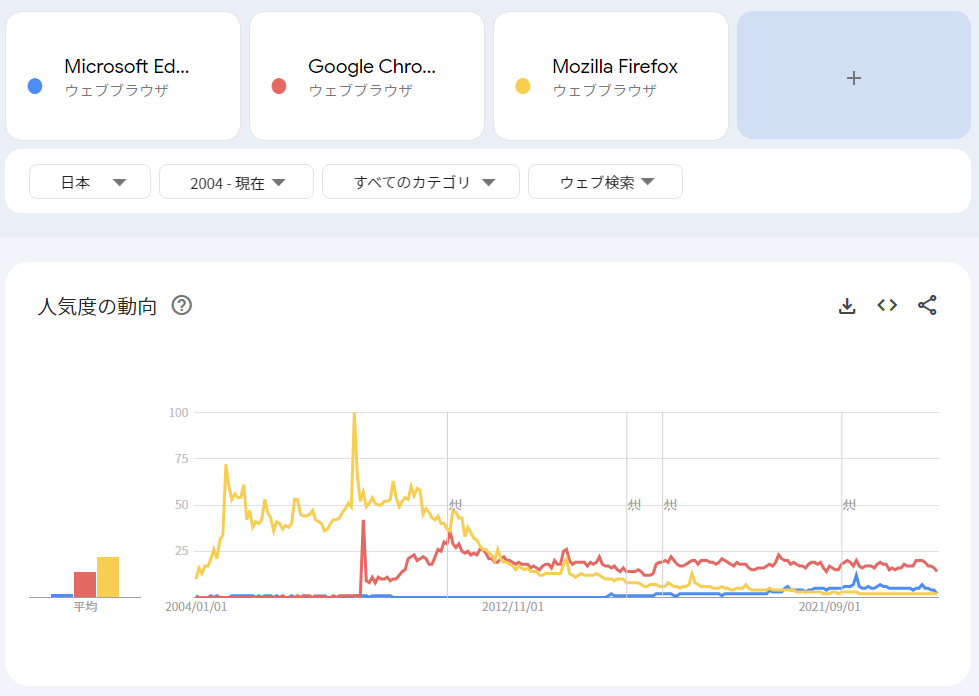
昔はすごかった?
現在のブラウザのシェアを見るとChrome一択だけど、最近複数画面/複数タブでピクチャーインピクチャー機能を使用するためにFirefoxをインストールした。
Chromeでも拡張機能をインストールすればピクチャーインピクチャー機能を使用できるけれどマルチウインドウには対応していない。
Picture-in-Picture Extension (by Google)
https://chromewebstore.google.com/detail/picture-in-picture-extens/hkgfoiooedgoejojocmhlaklaeopbecg
Support multiple window picture-in-picture #19
https://github.com/GoogleChromeLabs/picture-in-picture-chrome-extension/issues/19
マルチウインドウに対応するには大きな改修が必要らしい。データフォルダを用意して起動時に指定してやれば複数画面で使用できるみたいなことが書かれている?
Firefox のピクチャーインピクチャーについて
Firefox ならマルチウインドウで使用できる。
https://support.mozilla.org/ja/kb/about-picture-picture-firefox
動画にレイヤーが重ねられていてアクセサリーなどが配置されている場合は、ピクチャーインピクチャーのボタンが押せないので、Ctrl + Shift + ] キーのキーボードショートカットを使用している。
追記:アドレスバーにもアイコンが用意されている。
Firefox のダメなところについて
アドレスバーでのサイト内検索機能が使いづらい。ブックマークでタグを設定してURLに「%s」を埋め込んでやれば検索できそうではあるけどChromeのアドレスバー/オムニバーの方がいい感じ。
Firefoxでも過去の機能を復活させればショートカット+tab/spaceでサイト内検索できる模様。
How do I add a custom search engine to Firefox desktop?
https://stackoverflow.com/questions/77219507/how-do-i-add-a-custom-search-engine-to-firefox-desktop
Re-enable a feature from the past
- Type in about:config in the address bar. Accept all the scary warnings.
- Search for browser.urlbar.update2.engineAliasRefresh.
- Press the + (on the right hand side).
- Now when you go to Settings > Search, there should be an Add button under the box which lists the various search engines available.
- Don’t let this post get popular, otherwise this method will also be deprecated to make Firefox better than ever!
| 検索エンジン名 | 別名 | URL |
| Amazon Prime Video | pv | https://www.amazon.co.jp/s?k=%s&i=instant-video |
| Netflix | nf | https://www.netflix.com/search?q=%s |
| YouTube | yt | https://www.youtube.com/results?search_query=%s |
| Wikipedia | wp | https://ja.wikipedia.org/w/index.php?search=%s |
とりあえず4つ登録した。
あとは、Firefoxは標準機能でフォントの指定を強制できるのはいいけどレンダリング結果が汚い。フォントがにじむの何とかならないのか調査中…
Firefox Color
Chromeの画面なのかFirefoxの画面なのかぱっと見で区別できないので、ブラウザの「テーマ」を初めて設定してみた。
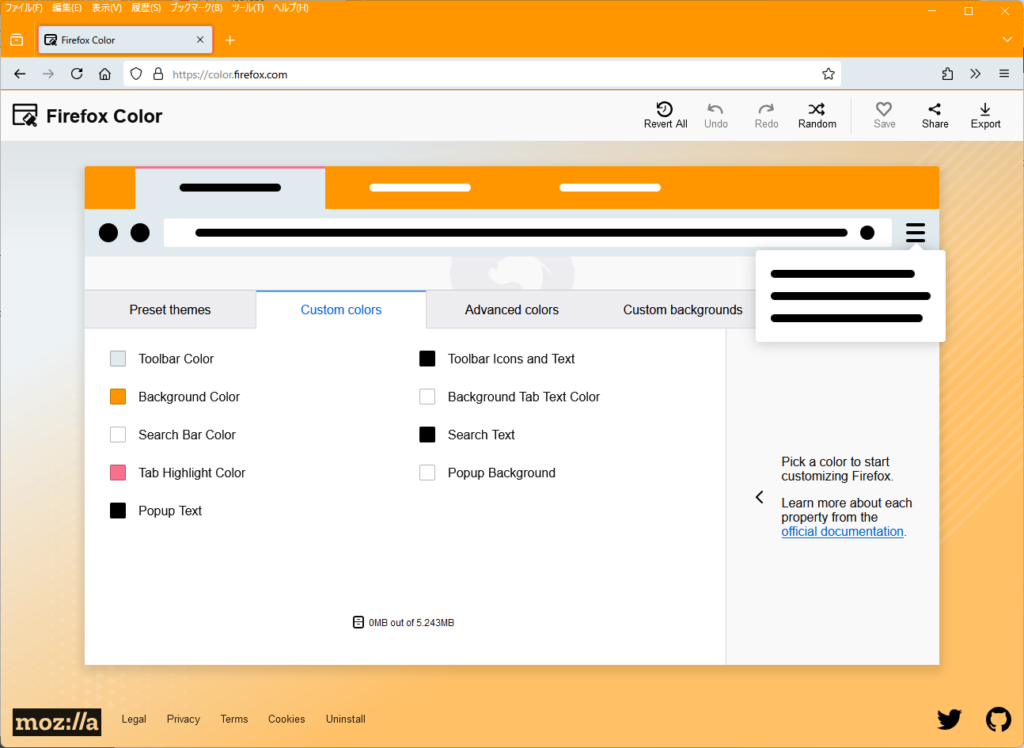
しばらくオレンジ色で使ってみる。
フォクすけ
https://ja.wikipedia.org/wiki/フォクすけ
フォクすけ、ぐぐっても古い情報しかヒットしないですね… 終わったんですね。
ブラウザ戦争
https://ja.wikipedia.org/wiki/ブラウザ戦争
ブラウザ戦争は死語ですか?そうですかー ![]()
コメントを残す